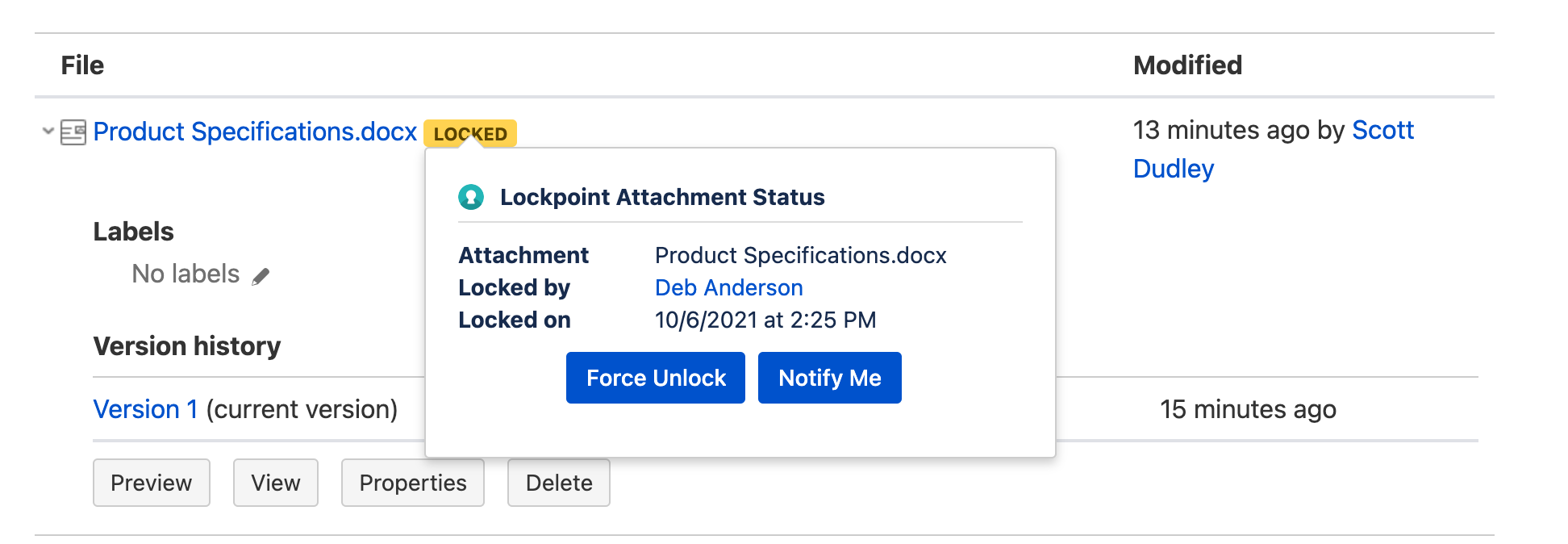Getting Email Notifications - Lockpoint Cloud
Notify Me
If the user wishes to work on an attachment that is currently locked by someone else, the user can hover over the LOCKED lozenge in the Attachments macro or on the Attachments page. The resulting dialog displays a Notify Me button which, when clicked, requests notification when the attachment is unlocked.
When the attachment is eventually unlocked by the current owner, Cenote Lockpoint will send an email to the user who requested the notification.
Canceling Notification
If the user requests a notification and later changes his or her mind, hovering over the same LOCKED lozenge will instead display a Cancel Notification button, which cancels the notification request.
Customizing Automatic Unlocking
By default, Lockpoint also sends a warning email to users if an attachment has remained locked for 24 hours, and the attachment is automatically unlocked after 48 hours.
These unlock timings settings can be be adjusted (or automatic unlocking can be disabled entirely) by Space Administrators on a space-by-space basis, or configured globally for all spaces by your Confluence Administrator.