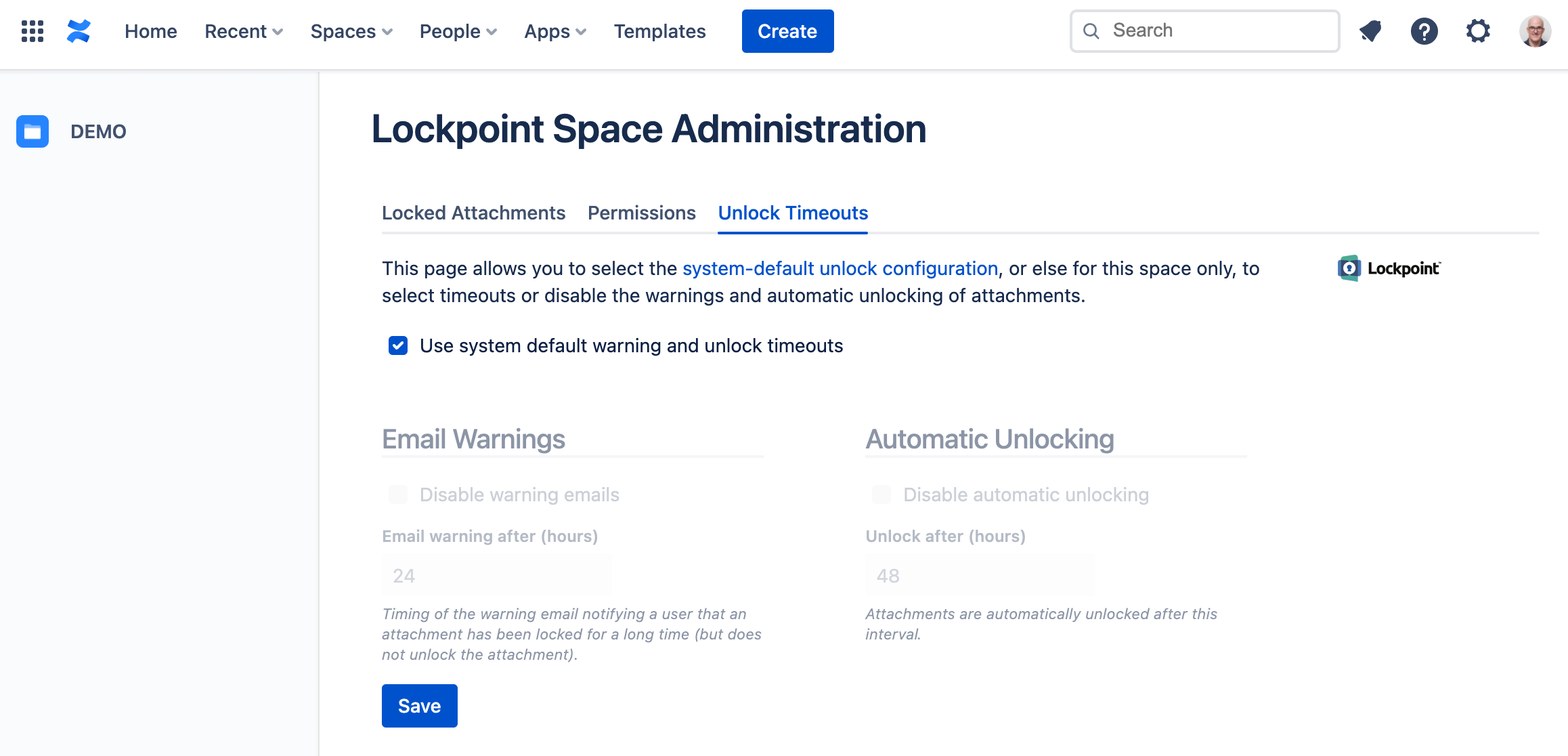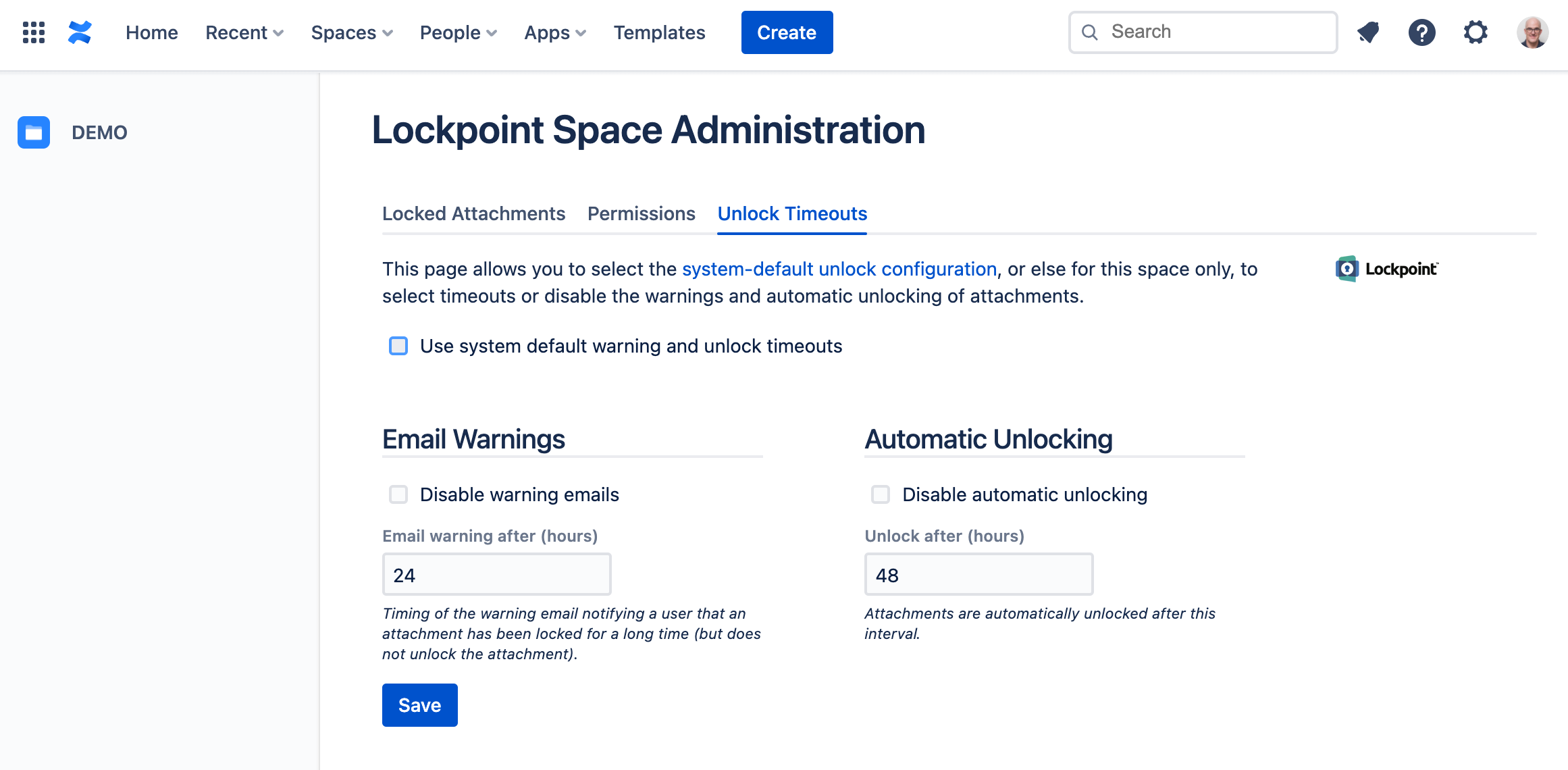Space Admin - Unlock Timeouts - Lockpoint Cloud
Unlock Timeouts
By accessing the Cenote Lockpoint Admin link in the space sidebar, and then selecting the Unlock Timeouts tab, you can adjust the timing used when sending notifications to users about attachments that have been locked for too long, and also to adjust the interval used by (or disable completely) the automatic unlocking feature. Lockpoint uses the globally-defined unlock timeouts unless the values are overridden here for a specific space.
Only Space Administrators and Confluence Administrators have access to this page.
To continue using the system-wide defaults in this space, select the Use system default warning and unlock timeouts checkbox and click Save. The default system-wide settings are shown in the greyed-out control below.
To override the system-wide defaults, deselect the Use system default warning and unlock timeouts checkbox to make the rest of the dialog accessible:
Email Warnings: Configure Timeout or Disable
By default, if an attachment has remained locked for too long, Lockpoint will automatically send an email reminder to the lock owner. Spaces automatically default to the value configured in the global Lockpoint configuration. To change this timing for this space only, adjust the number of hours in the Email warning after (hours) field and click Save. Alternatively, to disable warning emails entirely within this space, select the Disable warning emails checkbox.
The default contents of the email warning can be found on the Email Notifications tab.
Automatic Unlocking: Configure Timeout or Disable
Lockpoint will also automatically unlock an attachment and send an email notification to the lock owner after a defined period of time. Spaces automatically default to the value configured in the global Lockpoint configuration.
To change this timing for the space, enter a value in the Unlock after (hours) field. To disable automatic unlocking within this space only, select the Disable automatic unlocking checkbox.