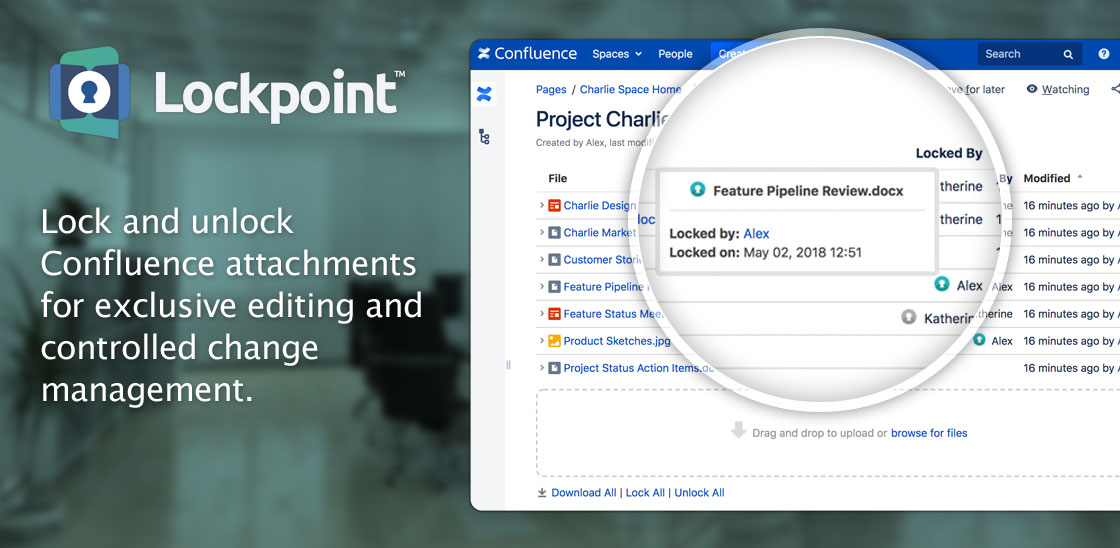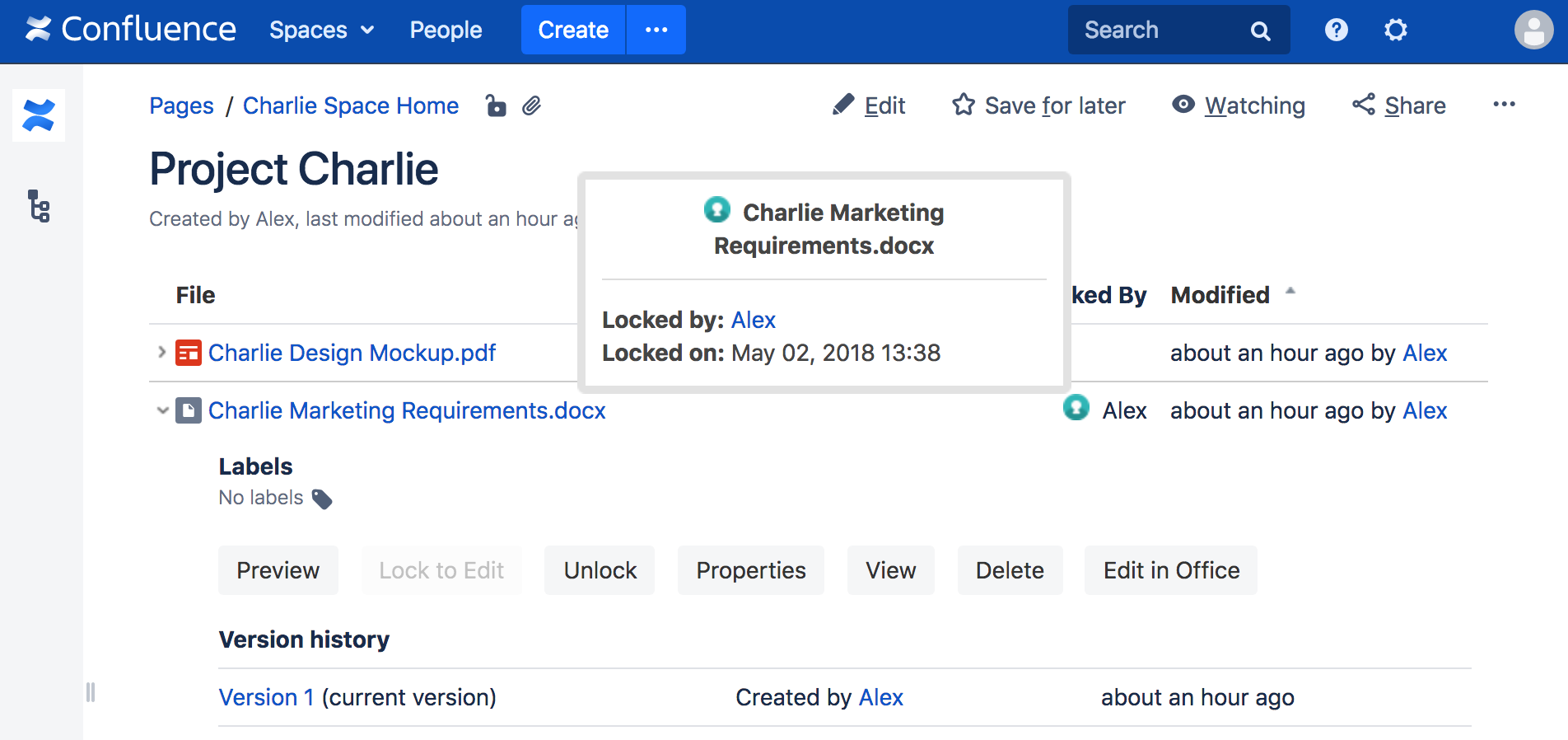Overview
Cenote® Lockpoint™ is a Confluence app that allows users to lock documents for exclusive use. With Lockpoint, users are assured that their changes to Confluence attachments are not overwritten by other users. Lockpoint's seamless locking features provide complete protection without requiring any additional user action. Lockpoint is also an effective solution for teams looking to move to Confluence from SharePoint or other document management systems.
Seamless Locking Support
Lockpoint provides seamless locking support for editing attachments in Confluence. Your organization's documents are automatically protected from overwrites without any additional clicks or user effort, and attachments can also be locked manually if desired.
With seamless locking, attachments are automatically locked when the client application opens the document, and attachments are automatically unlocked when the user uploads the document. Other users will see the attachments listed as locked, so users can still browse and view existing attachments while they are in use.
Seamless locking is supported through the Edit in App feature for all document types. Lockpoint also supports the legacy Edit in Office feature for editing Microsoft Office documents, which is provided by Atlassian as a standard feature in Confluence 6.10 and below, and when manually enabled by your system administrator in later versions of Confluence.
Locking Everywhere
Confluence provides a multitude of ways to upload and modify attachments. Only Lockpoint provides complete protection from document overwrites everywhere in Confluence that attachments can be edited, whether it be through Edit in App, Edit in Office, the Attachments macro, the Confluence editor, Gliffy, and more. If you need to ensure that your documents cannot be accidentally overwritten, you need Lockpoint.
Integrations
Lockpoint is fully compatible and supports locking with other apps that enterprise Confluence users depend on, including Gliffy diagrams.
Email Notifications and Management
Lockpoint can generate email warnings for users who have left documents locked for too long, and it can also automatically unlock documents after a defined period, all configurable on a space-by-space basis.
Users can also request notifications to be sent when attachments in use by others are unlocked.
Confluence admins can also designate space-by-space Lockpoint Administrators who have the ability to manually unlock attachments that have been checked out by others.
Cenote Lockpoint includes translations in English, German, French, Japanese and Russian.
Cenote Lockpoint is a Confluence-native product. It requires no external configuration, no other tools or services, and all data stays behind your firewall.
Licensing and Pricing
Cenote Lockpoint is sold exclusively though the Atlassian Marketplace. Lockpoint includes a free 30-day trial to give you the opportunity to fully evaluate the product.
For pricing details or to purchase Lockpoint, visit the Atlassian Marketplace.
Support
Cenote is an Atlassian Marketplace Partner and Lockpoint is backed by the responsive Cenote Support team.
If you have any questions, please let us know and we will be happy to work with you to solve your issues.